Welcome to the mesmerizing world of AI image enlarger tools, where creativity and image enhancement collide. Say goodbye to compromising on quality when enlarging your images. These magical tools powered by artificial intelligence preserve every intricate detail, texture, and color. From PixCut’s enchanting touch to Vance AI’s innovative elegance, these user-friendly tools unlock endless possibilities with just a few clicks. Experience the renaissance of image enhancement, where pixelated enlargements are replaced with stunning visuals that leave a lasting impact. Step into the future of image quality and let your creations amaze the world.
In this ever-evolving digital landscape, captivating visuals play a vital role in storytelling and communication. With AI image enlarger tools at your disposal, you can transcend traditional enlargement techniques’ limitations. Embrace these tools’ simplicity and remarkable results as they enhance your images to astonishing new heights. Whether you’re a photographer, designer, or simply a creative enthusiast, these AI-powered wonders will unlock the full potential of your visuals, leaving a lasting impression on your audience. Let your imagination soar and embrace the transformative possibilities of AI image enlarger tools, where every click brings your images closer to perfection.
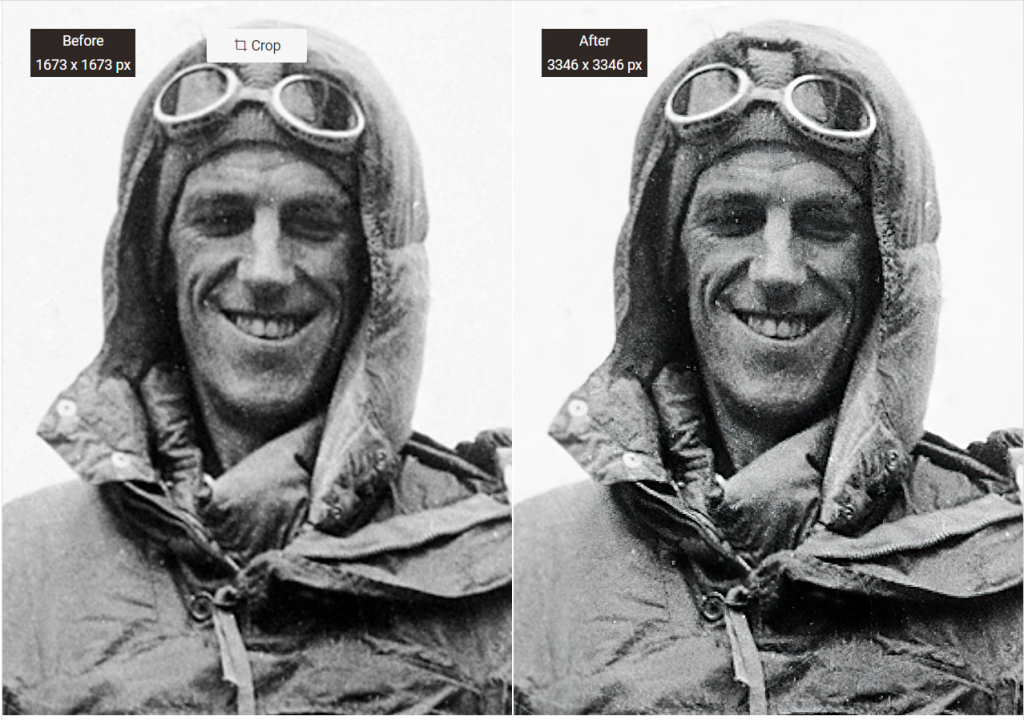
Advantages of Using an AI Image Enlarger Tool:
1. Enhanced Image Quality: AI image enlarger tools utilize advanced algorithms to upscale images while preserving fine details, textures, and colors. This results in enhanced image quality with improved sharpness and clarity compared to traditional enlargement methods.
2. Time and Effort Efficiency: AI image enlarger tools automate the image enlargement process, saving significant time and effort. With just a few clicks, you can upscale multiple images simultaneously, eliminating the need for manual editing or resizing.
3. Preserves Original Image Integrity: AI algorithms in these tools intelligently analyze and reconstruct image details during enlargement, ensuring minimal loss of quality or introducing artifacts. This preserves the integrity of the original image, maintaining its authenticity.
4. Versatility and Flexibility: AI image enlarger tools support various file formats, allowing you to upscale images for multiple applications. Whether you need larger images for print, digital displays, or online platforms, these tools provide the flexibility to adapt to your needs.
Disadvantages of Using an AI Image Enlarger Tool:
1. Dependency on Image Quality: The effectiveness of AI image enlarger tools can be influenced by the image’s initial quality. Suppose the original image is low resolution or contains significant noise or artifacts. In that case, the tool may need help to produce satisfactory results.
2. Resource Intensive: AI image enlargement requires computational power, which may be resource-intensive. Running AI algorithms on large or numerous images can consume significant processing time and system resources.
3. Learning Curve and Complexity: Some AI image enlarger tools may have a learning curve, requiring users to familiarize themselves with the tool’s interface and settings. Adjusting the tool’s parameters for optimal results may require some experimentation and understanding of the underlying algorithms.
4. Limitations in Extreme Enlargements: While AI image enlarger tools excel at enhancing image quality within reasonable scaling limits, extreme enlargements beyond the original resolution may still result in some loss of quality or visual artifacts. The effectiveness of these tools may vary depending on the degree of growth desired.
It’s important to consider both the advantages and disadvantages of using AI image enlarger tools to make an informed decision based on your specific requirements and the nature of your images.
Top 5 AI Image Enlarger Tool You Can Use Right Now:
Here is the list of 5 Online Ai Image Enlarger tool that is best to enhance and upscale the size of any old images. Remember to comment on which one you think is the best.
Lets take a look at the one by one:
1. PixCut AI Image Enlarger
Increase Resolution of Image for Stunning Results:
Regarding enhancing an image’s resolution, PixCut AI Image Enlarger from Wondershare is an excellent choice. By increasing the number of pixels in your image, PixCut helps improve its resolution, resulting in stunning visual outcomes. However, it’s essential to maintain an optimal pixel density to ensure the best possible quality. While the enlarged picture may appear slightly less sharp than the original, the improvement becomes more evident as the image size increases. Instead of adding more detail, the process adds pixels to make the picture larger.
Why Choose PixCut Photo Enlarger?
PixCut offers a range of compelling features that set it apart as an AI-powered photo enlarger tool. Firstly, it is a browser-based application, which means you can access it easily on any device without downloading or installing it. With PixCut’s AI-powered technology, you can upscale your low-quality photos by up to 4 times, resulting in excellent and lossless results. The tool utilizes advanced algorithms to maintain the integrity of the image while increasing its size.
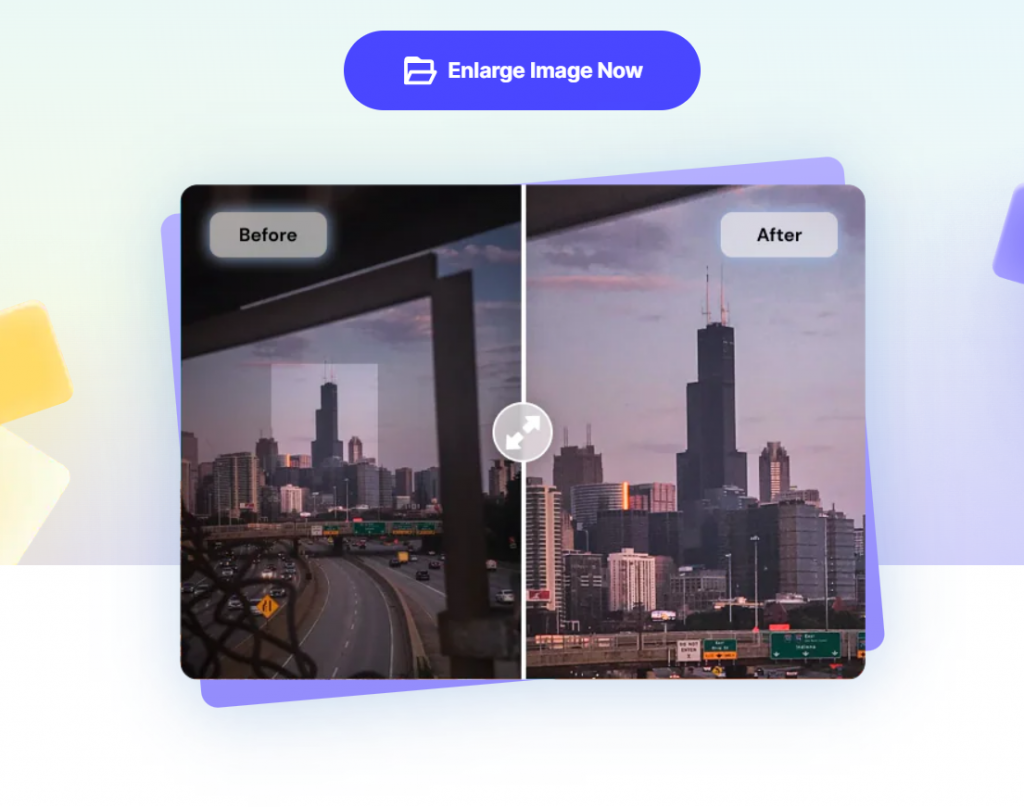
Another notable feature of PixCut is its efficiency. The AI-powered image increaser eliminates the need for manual photo upscaling, saving you time and effort. By automating the process, PixCut enhances your working efficiency, allowing you to focus on other aspects of your creative projects.
PixCut prioritizes data safety and privacy. Uploaded files are removed after 24 hours, ensuring your data remains secure. The platform is also free from spam and advertisements, providing a seamless and distraction-free experience.
With its user-friendly interface and remarkable AI capabilities, PixCut AI Image Enlarger is a reliable choice for enhancing image resolution. Whether you’re a professional photographer, graphic designer, or someone looking to improve image quality, PixCut offers a powerful solution to upscale your photos with stunning results.
2. ImgLarger
ImgLarger is your go-to online tool for elevating the quality of your images with remarkable speed and precision. With its advanced AI technology, this intuitive image enhancer allows you to effortlessly increase the resolution of any small or blurry image without compromising quality. Whether aiming for better printing, sharing on social media, or displaying on your website, ImgLarger ensures that your pictures stand out.
One of the standout advantages of ImgLarger is its ability to upscale images to 2k, 4k, and even 8k resolution in mere seconds. By leveraging powerful algorithms, ImgLarger maintains the utmost quality while expanding the size of your images. Every detail, from product images to portraits and stunning landscapes, is preserved and enhanced, ensuring your visuals make a lasting impact. Say goodbye to pixelation and embrace the sharpness and clarity only ImgLarger can provide.
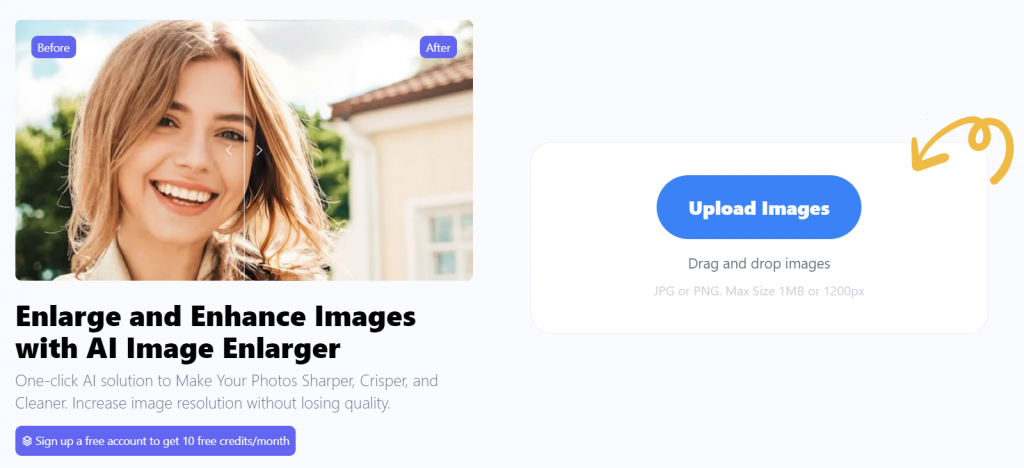
ImgLarger takes simplicity to the next level, enabling you to enhance your images with just a single click. Its automated workflow optimizes lighting, colors, and contrast, effortlessly breathing life into your photos. Even if you lack complex editing skills, ImgLarger’s AI-powered toolkit guarantees stunning results, making your images vibrant, captivating, and visually appealing.
Beyond image enlargement, ImgLarger excels at artifact removal, ensuring your images are free from the defects caused by compression. By preserving sharpness and fine details, your visuals will appear cleaner, more professional, and ready to make a statement. Rest assured that your data is safe with ImgLarger, as all uploaded images are deleted within 24 hours after processing, providing you with peace of mind. You need to create and account with them to be able to use their service and get 10 free credit per month.
3. PhotoAid AI Image Enlarger
Suppose you’re looking for a reliable solution to upscale your images without compromising quality. In that case, PhotoAid AI Image Enlarger is worth considering. With its advanced software powered by artificial intelligence, this tool promises remarkable results. Whether your images contain faces or other subjects, PhotoAid’s algorithm works seamlessly to double the size of your images while maintaining clarity and sharpness.
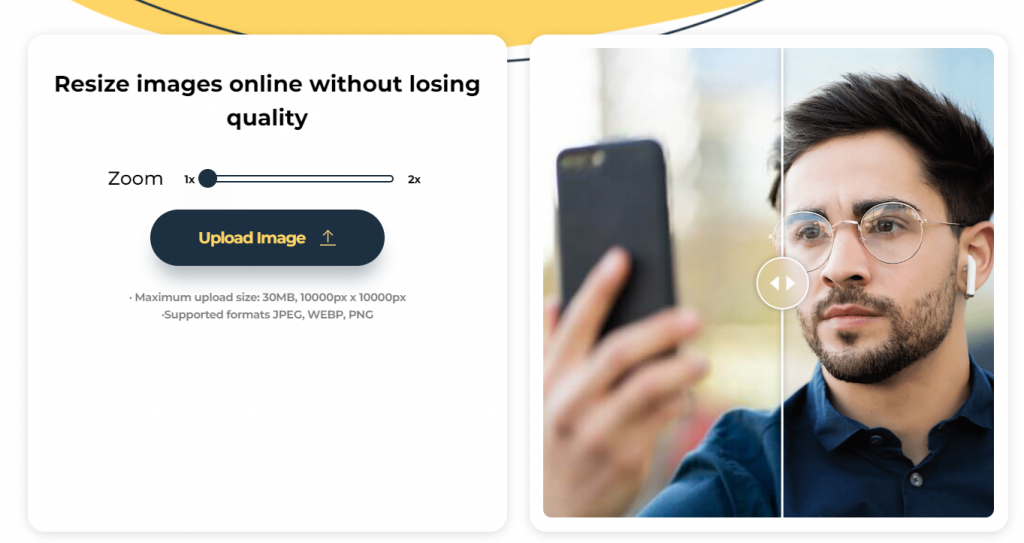
One of the standout features of PhotoAid is its user-friendly interface. All you need is your browser – no software downloads are required. Upload your image, and let their AI technology work its magic. Within moments, you’ll witness the transformation of your image, going from a 1000 x 1000 px picture to an impressive 2000 x 2000 px masterpiece. Unlike traditional resizing methods often result in blurred or pixelated images, PhotoAid’s AI-powered approach ensures smooth and visually appealing results.
What sets PhotoAid apart is its commitment to providing free picture resizing. As creators of advanced photo software, they believe in giving back to the community. Their online photo tools, including the AI Image Enlarger, are free, allowing you to experience firsthand benefits. If you find the tool useful, they encourage you to share it with others. It’s their way of making the world better while helping you save time and money.
In addition to their AI Image Enlarger, PhotoAid offers a range of other tools, including those for biometric photos like passport or visa photos. Their dedication to quality and community shines through in every aspect of their service.
4. Vance AI Image Enlarger
VanceAI Image Upscaler offers a seamless experience with its user-friendly interface and lightning-fast processing. It’s the perfect choice for artists, designers, or anyone seeking to enhance their images and wallpapers with exceptional quality and resolution.
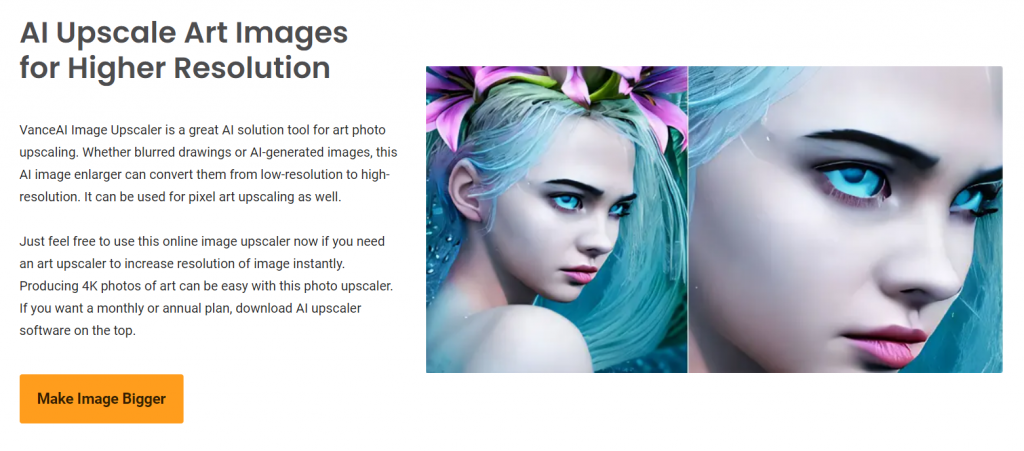
What sets VanceAI Image Upscaler apart is its specialization in upscaling blurry text on images. Clear and legible text is essential, especially for signatures, contracts, and scanned files. With their online upscaling model focused on AI text upscaling, VanceAI Image Upscaler provides an optimal solution. Say goodbye to the frustration of dealing with blurred text or scripts on antique paper documents. With just a click, you can witness the magic of text upscaling and transforming them into more legible and visually appealing forms.
5. Upscale.Media
Upscale.Media offers a simple yet powerful solution to enhance your images effortlessly. With their AI technology, you can automatically increase image detailing and resolution by up to 400% whether you’re an artist, e-commerce store owner, freelance photographer, or real estate professional, Upscale. Media is your key to turning low-quality images into high-quality masterpieces with just a single click.
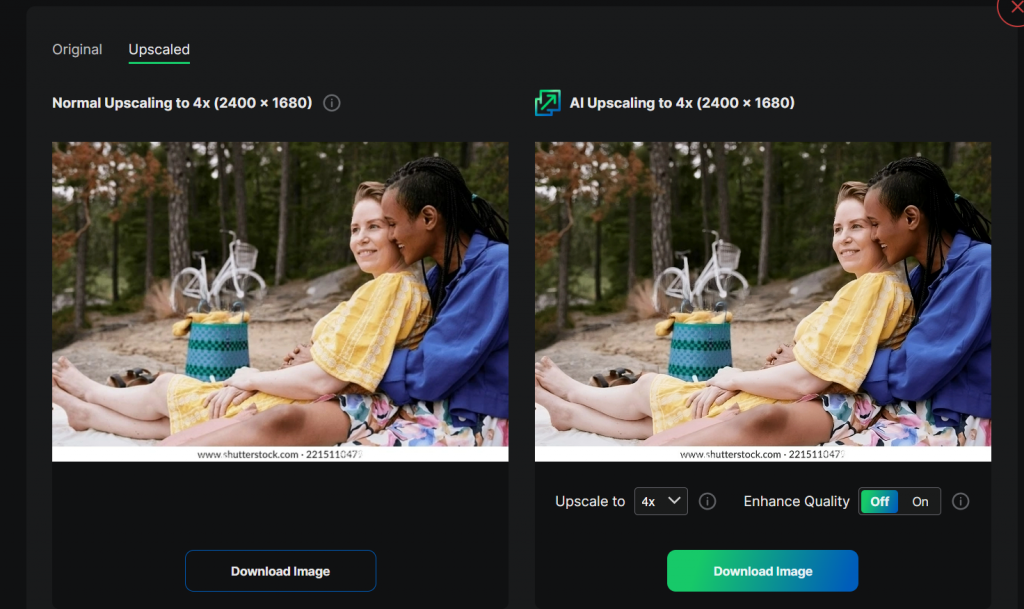
Upscale.Media also excels at enhancing image quality effortlessly. Utilizing AI technology, it balances the sharpness and softness of the image, ensuring a natural and visually appealing outcome. Whether you have low-quality images from your photography portfolio or product images for your e-commerce store, Upscale.Media helps you make a great first impression with its impeccable image enhancement capabilities.
E-commerce professionals can benefit from Upscale.Media by enhancing product images to catch customers’ attention and stay ahead of the competition. You can create a compelling shopping experience and increase customer engagement with high-quality visuals.
Print media enthusiasts will appreciate Upscale.Media’s ability to achieve premium print quality. You can ensure outstanding printing results by increasing the image resolution of illustrations, photos, or posters. Compressed image files from platforms like Google Photos can be restored fully.
Thank you for reading this article , At last I believe each tool brings unique features and benefits to the table, catering to different needs and preferences. Whether you’re a professional photographer, designer, or creative enthusiast, these AI image enlarger tools open endless possibilities for enhancing your image quality. Embrace the power of AI technology and let your images shine with remarkable clarity, sharpness, and visual impact. Step into the world of AI image enlargement and unlock the true potential of your visuals.
![How to Delete Your Instagram Account ? [Updated 2023] 13 delete instagram account](https://simplegyaan.com/wp-content/uploads/2023/08/delete-instagram-account-150x150.png)




Leave a Reply