Leveraging AI Video Editing tools can significantly enhance your productivity and streamline your creative process. With the advancements in artificial intelligence, video editing has become more accessible and efficient than ever before. In this blog post, we will explore five remarkable AI video editing tools that can revolutionize your workflow and help you create captivating videos. Let’s dive in!
1. Unscreen – Effortless Background Removal
Unscreen is a cutting-edge online platform that offers a seamless and hassle-free solution for removing video backgrounds. With its advanced technology and user-friendly interface, Unscreen allows you to bid farewell to the tedious manual processes and say hello to effortless background removal. Let’s explore the exceptional features that make Unscreen a game-changer in the world of video editing:
- Automatic and Free Background Removal
- Wide Range of Supported Formats
- Simple Upload or Paste Video URLs
- Unscreen Pro Plugin for Adobe Premiere Pro & After Effects
- Unparalleled Accuracy and Quality
- Unscreen Pro: Unlock Premium Features
- Easy Video File Downloads
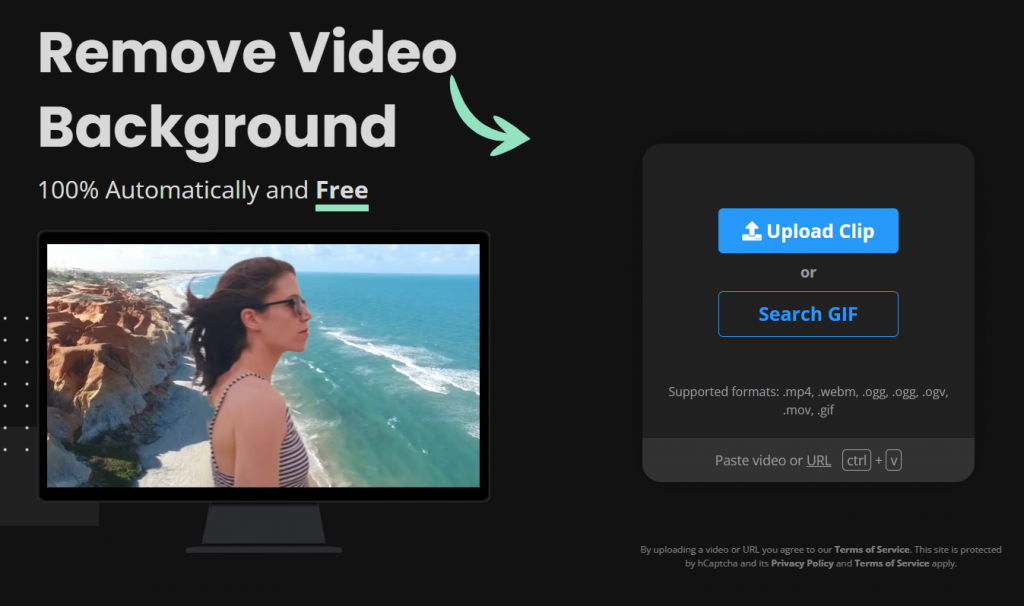
How to Remove background from any video using AI ?
In this step-by-step guide, I will walk you through the process of using Unscreen to remove video backgrounds and achieve professional-looking results.
Step 1: Access Unscreen.com To begin, open your web browser and navigate to Unscreen.com. Once the page loads, you will see the main interface with the option to remove video backgrounds.
Step 2: Upload or Search for a Video On the Unscreen homepage, you have two options for inputting your video: Upload Clip or Search GIF. If you have the video file saved on your device, click on “Upload Clip” and select the video file from your computer. Alternatively, if you want to use a GIF, click on “Search GIF” and enter a relevant keyword to find a suitable GIF from the Unscreen library.
Step 3: Start Background Removal After uploading the video or selecting a GIF, Unscreen will start analyzing the content automatically. This process may take a few moments, depending on the length and complexity of the video. Once the analysis is complete, the background removal will begin.
Step 4: Review and Refine the Result Once Unscreen has finished processing your video, it will display the result with the background removed. Take a moment to review the output and ensure that the desired foreground elements are preserved accurately. If there are any areas that need refinement, Unscreen provides additional tools for further adjustments.
Step 5: Download the Result When you are satisfied with the background removal, click on the “Download” button to save the edited video to your computer. Unscreen allows you to download the video without any watermarks, ensuring a professional and polished final product.
2. Clips AI – Instantly Find Your Best Clips
Clips AI simplifies the process of repurposing your video content by helping you find the most engaging moments in your videos at an incredible speed. With advanced algorithms and AI-generated titles, Clips AI saves you time, boosts productivity, and unleashes your creativity. Discover how this tool can transform your videos into captivating content that leaves a lasting impact.
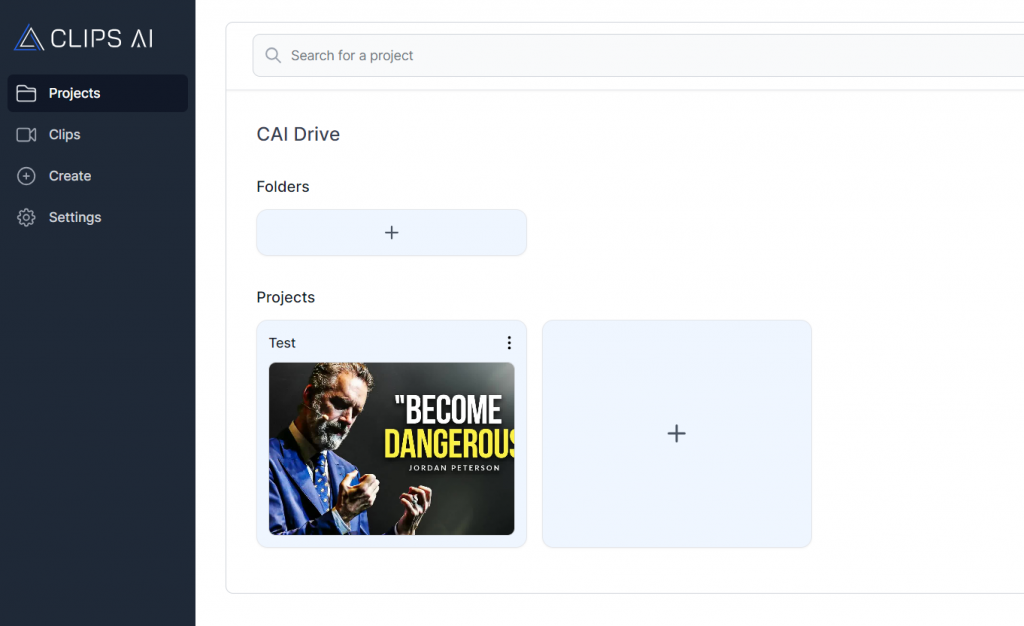
Features of Clips AI:
- Instantly Find Your Best Clips
- CAI – Your AI Assistant
- Ready-Made Titles
- Interactive Transcript Editor
- Boost Productivity
- Save Money
3. Dubverse.ai – Multilingual Video Dubbing Made Easy
Break language barriers and expand your viewership with Dubverse.ai. This innovative online video dubbing platform harnesses the power of artificial intelligence to make your content multilingual effortlessly. Whether you’re a filmmaker, YouTuber, educator, or business owner, Dubverse offers the easiest and most magical way to dub your videos. Explore the features that make Dubverse a must-have tool for reaching a global audience.
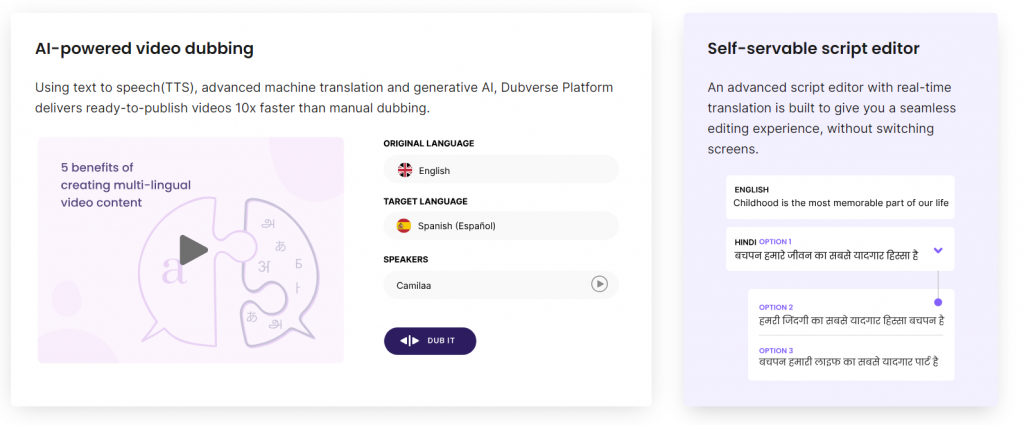
Features of Dubverse.ai:
- AI-Powered Video Dubbing
- Self-Servable Script Editor
- Human-Like Voices
- 30+ Indian and Global Languages Covered
- Built-In Sharing Utility
- Download Subtitles On the Go
- Language Experts Available
4. FineShare – Professional-Quality Videos Anywhere
FineShare is the ultimate AI virtual camera software designed for Windows and Mac. Whether you’re engaging in video conferencing, live streaming, or recording, FineCam empowers you to create stunning high-definition videos from anywhere. Experience real-time AI background removal, seamless platform connectivity, and unlimited capture without limits or lag. Elevate your video quality and captivate your audience with FineShare.

Features Of FineShare Ai Video Editing Tool:
- Use Your Phone as a Webcam
- Real-Time AI Background Removal
- Seamless Connection to Your Favorite Platforms
- Unlimited Capture without Limits or Lag
- Cutting-Edge Audio Enhancer
- Quick and Easy Video Creation
- High-Quality Video Made Easy
5. Pictory.ai – Simplify Video Creation with AI
Pictory.ai is here to revolutionize your video creation process. With its powerful AI technology, you can create and edit professional-quality videos using just text, without the need for technical skills or software downloads. From transforming scripts into captivating sales videos to converting blog posts into engaging videos, Pictory.ai offers a comprehensive set of features for effective video marketing. Discover the possibilities and unleash your creativity.
- Video Creation Made Easy
- Script to Video
- Blog to Video
- Edit Video Using Text
- Create Video Highlights
- Auto Caption Videos
- Auto Summarize Long Videos
- Video Marketing Toolkit
Incorporating AI video editing tools into your workflow can significantly boost your productivity and help you create captivating videos that leave a lasting impact. Whether you need effortless background removal, instant clip selection, multilingual video dubbing, professional-quality videos on the go, or simplified video creation, these AI-powered tools have got you covered. Embrace the power of AI and unlock your creative potential with these remarkable video editing tools.
![How to Delete Your Instagram Account ? [Updated 2023] 9 delete instagram account](https://simplegyaan.com/wp-content/uploads/2023/08/delete-instagram-account-150x150.png)




Leave a Reply