Unlocking seamless browsing and unrestricted access to blocked websites is now easier than ever with the CroxyProxy app. In this comprehensive guide, we’ll walk you through the process of installing and utilizing the powerful CroxyProxy app. Discover how this app can revolutionize your online experience, providing you with secure and convenient access to blocked content. Get ready to explore the world of unrestricted browsing with the CroxyProxy app.
How to download Croxyproxy App on Chrome ?
Here is the step by step guide to help you download Croxyproxy App on Chrome browser and devices. Follow the step one by one to be able to use croxyproxy app to unblock youtube or any other website for free.
Step 1: Open CroxyProxy App Store
When the website is open click on DOWNLOAD button and navigate to the Chrome Web Store To get started, open your Chrome web browser and go to the Chrome Web Store. You can access it by typing “Chrome Web Store” in the search bar or directly entering the URL “chrome.google.com/webstore”.
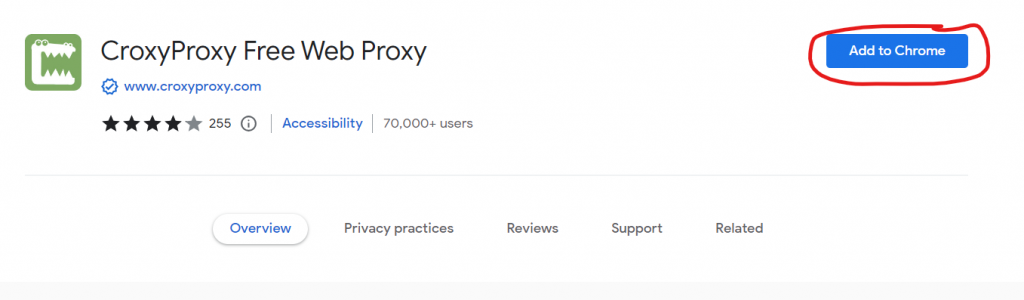
Step 2: Search for CroxyProxy Web Proxy App
In the Chrome Web Store, locate the search bar at the top left corner of the page. Enter “CroxyProxy App” as your search query and hit Enter. The search results will display the official CroxyProxy app developed by CroxyProxy Ltd.
Step 3: Install the CroxyProxy Chrome App
Find the CroxyProxy app in the search results and click on it to access the app’s details page. On the details page, click the “Add to Chrome” button to initiate the installation process. A confirmation pop-up will appear, asking for your permission to install the app. Click “Add extension” to proceed.
Step 4: Launch the CroxyProxy App
Once the installation is complete, a CroxyProxy Chrome App icon will appear in the top-right corner of your Chrome browser toolbar. Click on the icon to launch the app. A new tab will open, presenting you with the intuitive and user-friendly interface of the CroxyProxy Chrome app.
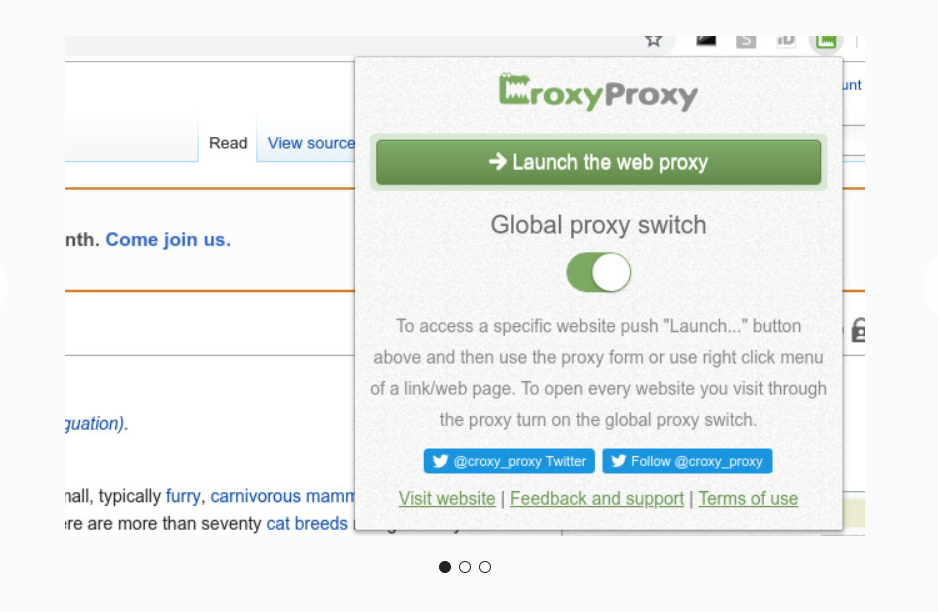
Step 5: Enjoy Unrestricted Browsing
Now that the CroxyProxy Chrome app is successfully installed and launched, you can experience the power of unrestricted browsing. Simply enter the URL of the blocked website you want to access in the app’s address bar and hit Enter. The CroxyProxy chrome app will securely connect to the website, allowing you to bypass restrictions and explore the content hassle-free.
Unique Advantages of the CroxyProxy App for Chrome:
- Enhanced Privacy: The CroxyProxy app ensures your online privacy by acting as a secure intermediary between your device and the websites you visit. Your IP address is masked, making it difficult for websites to track your activities or identify your location.
- Seamless Access to Blocked Content: With the CroxyProxy, you can bypass restrictions and access blocked websites effortlessly. Whether it’s regional limitations or workplace filters, the app enables you to unlock web content and enjoy a seamless browsing experience.
- User-Friendly Interface: The CroxyProxy Unblocker is designed with a user-friendly interface, making it easy for both beginners and advanced users to navigate. With its intuitive controls, you can configure settings and access blocked content with just a few clicks.
Similar Article: CroxyProxy Unblock Youtube – A Complete How to Guide 2023
Potential Disadvantages of the CroxyProxy App for Chrome:
- Limited Functionality: While the CroxyProxy provides access to blocked content, it may not support all features or functionality of the original website. Certain interactive elements, media playback, or resource-intensive applications may not work optimally through the app.
- Reliability and Availability: The availability and reliability of the CroxyProxy website unblocker may depend on various factors, including server maintenance and high traffic. Occasional downtime or disruptions in connectivity may occur, impacting the user experience.
- Dependency on Chrome: As the CroxyProxy unblocker is specifically designed for Chrome, its functionality and compatibility are limited to the Chrome web browser. Users of other browsers may not be able to benefit from the app’s features unless they switch to Chrome.
FAQ – CroxyProxy App
Q: What is the CroxyProxy App?
A: The CroxyProxy Unblocker App is a powerful browser extension that allows users to bypass website restrictions and access blocked content. It acts as a secure web proxy, providing seamless and unrestricted browsing experiences.
Q: How does the CroxyProxy App work?
A: The CroxyProxy works by routing your internet traffic through its servers, masking your IP address and allowing you to access blocked websites. It acts as an intermediary between your browser and the website you want to visit, ensuring privacy and bypassing restrictions.
Q: Is the CroxyProxy App safe to use?
A: Yes, the CroxyProxy prioritizes user safety and privacy. It utilizes encryption to secure your connection and protect your data from potential threats. Additionally, it keeps your browsing activities anonymous, providing a safe and secure browsing experience.
Q: Can I use the CroxyProxy App on multiple devices?
A: Yes, the CroxyProxy Proxy App is compatible with various devices and operating systems, including Chrome on Windows, macOS, and Linux. You can install and use the app on multiple devices to enjoy unrestricted browsing from anywhere.
Q: Does the CroxyProxy App slow down internet speed?
A: While the CroxyProxy App adds an additional layer to your browsing process, it is designed to minimize any impact on internet speed. However, depending on various factors such as server load and your internet connection, some slight speed differences may occur.
Q: Is the CroxyProxy App free to use?
A: Yes, the CroxyProxy website Unblocker offers a free version with basic features that allow you to access blocked content. However, they also offer a premium version with additional benefits, such as ad-free browsing and faster connection speeds.
By installing the CroxyProxy Website Unblocker app for Chrome, you have taken a significant step towards unlocking a world of unrestricted web content. Say goodbye to limitations and experience seamless access to blocked websites. Install the CroxyProxy Unblocker app from the Chrome Web Store today and embrace a new era of browsing freedom. Enjoy secure, anonymous, and unrestricted browsing with the power of CroxyProxy.
![How to Delete Your Instagram Account ? [Updated 2023] 5 delete instagram account](https://simplegyaan.com/wp-content/uploads/2023/08/delete-instagram-account-150x150.png)




Leave a Reply