Are you ready to unlock a world where imagination comes to life through best AI Image Generator artwork? Look no further! In this article, we will take you on an exciting journey into the realm of AI image generators. These innovative tools have the remarkable ability to transform mere text into stunning visual masterpieces in a matter of seconds. Get ready to delve into the five best AI image generator tools that will ignite your creativity and leave you in awe. We will explore how these cutting-edge tools can revolutionize the way you express yourself artistically. From transforming your wildest ideas into vibrant illustrations to generating mesmerizing art styles that captivate the senses, the possibilities are limitless.
As we embark on this exciting journey, we will introduce each of the five top AI image generator websites individually, shedding light on their unique features and functionalities. Learn how to navigate these platforms effortlessly and harness their potential to bring your artistic visions to life. We’ll dive into the step-by-step process of generating AI images, unveiling the ease and simplicity that awaits you. Stay tuned as we dive deep into each website, revealing their unique offerings, features, and tips for optimal utilization. The future of art and creativity is here, and it’s time for you to embrace the power of AI image generators.
What are the Advantages of Using AI Image Generator Tools ?
There are many ways you can take advantages of AI Image Generator tools to incorporated them into your daily work, i am going to mention few important advantages of using an AI Image Generators tool below:
- Endless Creativity: AI image generator tools provide an endless wellspring of creativity. By simply entering a text prompt, you can generate unique and captivating images, illustrations, and artwork. These tools inspire and spark new ideas, enabling you to explore uncharted territories and push the boundaries of your creativity.
- Time Efficiency: Creating intricate and visually stunning artwork can be a time-consuming process. AI image generator tools streamline this process by automating the image creation, allowing you to generate impressive visuals in a matter of seconds. This time efficiency frees up your schedule, enabling you to focus on other aspects of your artistic endeavors.
- Accessible for All: With AI image generator tools, artistic ability is no longer a prerequisite for creating beautiful imagery. These tools democratize artistry by providing an accessible platform for individuals of all skill levels to express their creativity. Whether you’re a seasoned artist or a beginner, AI image generator tools open up a world of possibilities for artistic expression.
What are the disadvantages of using an AI Image Generator Tools ?
As you might have guessed even AI that is trained with millions of data nodes comes with its own disadvantages. You can use these tools better if you know their disadvantages before using such tools. There are other ways and method we can use to overcome them and some of the disadvantage will go away as soon as the AI is able to catch up to the real world. Anyway, lets get to know the cons of using An AI Image Generator website.
- Lack of Originality: While AI image generator tools excel at producing visually striking artwork, they may lack the originality and human touch that comes with handcrafted art. The generated images are based on existing patterns and data, resulting in a certain degree of predictability. Artists seeking truly unique and one-of-a-kind creations may find the output of AI image generators limiting.
- Limited Artistic Control: AI image generator tools rely on algorithms and pre-existing models to generate images. This limited level of control can be restrictive for artists who prefer a hands-on approach and desire more fine-grained control over the artistic process. AI-generated images may not fully capture the artist’s intended vision or meet their specific artistic requirements.
How Artificial Intelligence – AI Image Generator Tool Works ?
Wondering, how such website is able to generate stunning image just with few line of text command ? Well if i start explaining about all the nitty gritty details its going to eat up all the words here, so In short , you need to have knowledge about NLP, Neural Networks and Machine learning model to make such a tool.
- Natural Language Processing (NLP): AI image generators utilize natural language processing techniques to understand and interpret the text prompts entered by users. This involves breaking down the text into smaller units, such as words and phrases, and extracting meaningful information from them. NLP algorithms help the AI models grasp the context, key concepts, and desired artistic styles embedded within the text.
- Image Synthesis: Once the AI models have processed the text inputs, they employ sophisticated image synthesis techniques to create visually appealing images. These techniques involve combining learned patterns, textures, and visual elements to generate coherent and aesthetically pleasing artwork. The AI algorithms leverage their knowledge of various art styles, colors, and compositions to produce images that align with the given text descriptions.
- Training on Datasets: AI image generator tools are trained on massive datasets comprising diverse visual content, including paintings, illustrations, photographs, and more. These datasets expose the algorithms to a wide range of artistic styles, enabling them to learn and extract key features that define each style. The training process involves optimizing the algorithms to generate images that closely resemble the desired styles based on the provided text inputs.
- Iterative Improvement: The development of AI image generators is an ongoing process of refinement and improvement. Developers continuously fine-tune the underlying algorithms, training them on larger and more diverse datasets to enhance their ability to generate high-quality and diverse images. Feedback from users and the creative community plays a crucial role in guiding these improvements, ensuring that the AI models evolve and adapt to meet the needs and expectations of the users.
5 best AI image generator tools
Enough about not interesting technical stuff Now, let’s dive into the list of the 5 best AI image generator tools and explore their features, usability, pros, and cons.
1. Hotpot AI Art Generator
Hotpot AI Art Generator is a powerful tool that brings imagination to life by transforming text prompts into stunning art, illustrations, and images. The tool provides custom style options, allowing users to create personalized artwork that aligns with their artistic vision. To use Hotpot AI Art Generator, simply enter a text prompt and watch as your ideas are transformed into incredible visuals. The tool’s user-friendly interface and fast image generation make it ideal for artists looking to explore new creative possibilities.
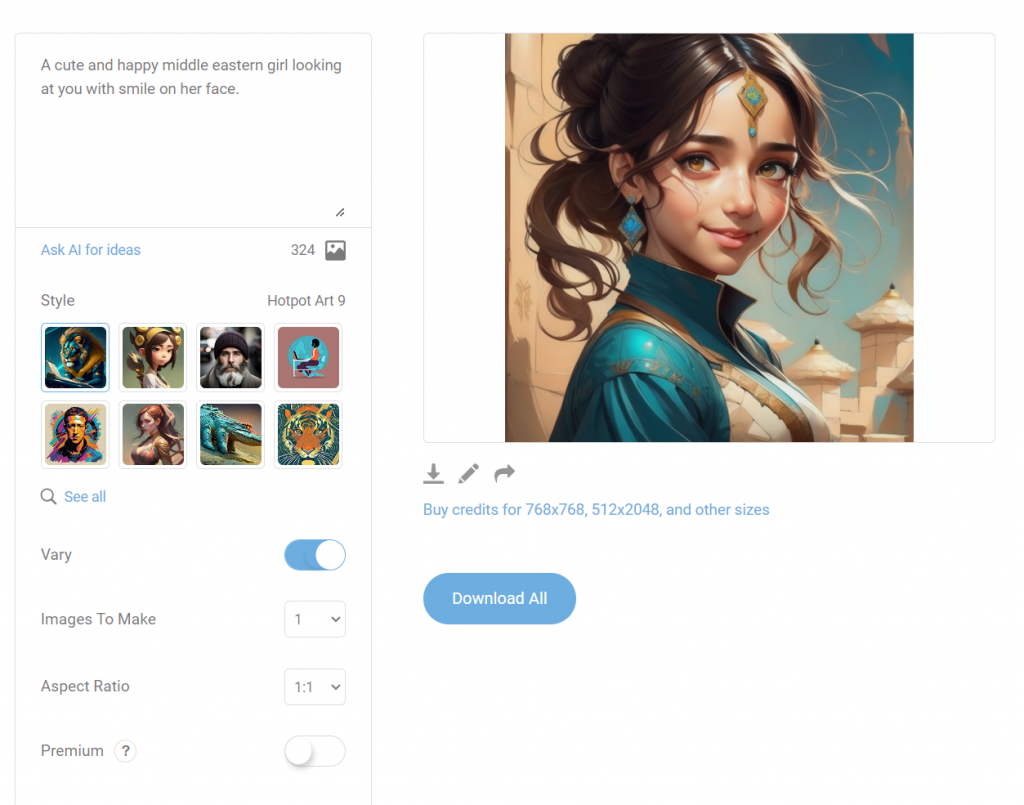
Pros of Hotpot AI Art Generator:
- Quick and seamless image generation process.
- Custom style options for personalized artwork.
- User-friendly interface and easy-to-use features.
- Fast rendering and output of high-quality visuals.
Cons of Hotpot AI Art Generator:
- Limited artistic control compared to manual creation.
- Generated images may lack the unique touch of handcrafted art.
- Requires reliance on pre-existing models and algorithms.
How to use Hotpot AI Art Generator:
- Visit the Hotpot AI Art Generator website.
- Select “Custom” in the style menu to access custom style options.
- Enter a specific and detailed text prompt to guide the image generation process.
- Click on “Generate” and watch as Hotpot AI Art Generator transforms your text into stunning artwork.
- Explore the generated images and refine the prompts as needed to achieve desired results.
- Download or share your artwork with others.
2. VEED’s AI Image Generator
VEED’s AI Image Generator is an innovative tool that allows you to effortlessly generate images from text prompts directly in your browser. With the power of artificial intelligence, VEED produces AI-generated art, drawings, and text art in seconds. The tool offers a user-friendly interface and customizable prompts, ensuring you can achieve the desired art style for your creations. VEED also features a built-in video editor, enabling you to transform your generated images into engaging videos without the need for third-party applications.
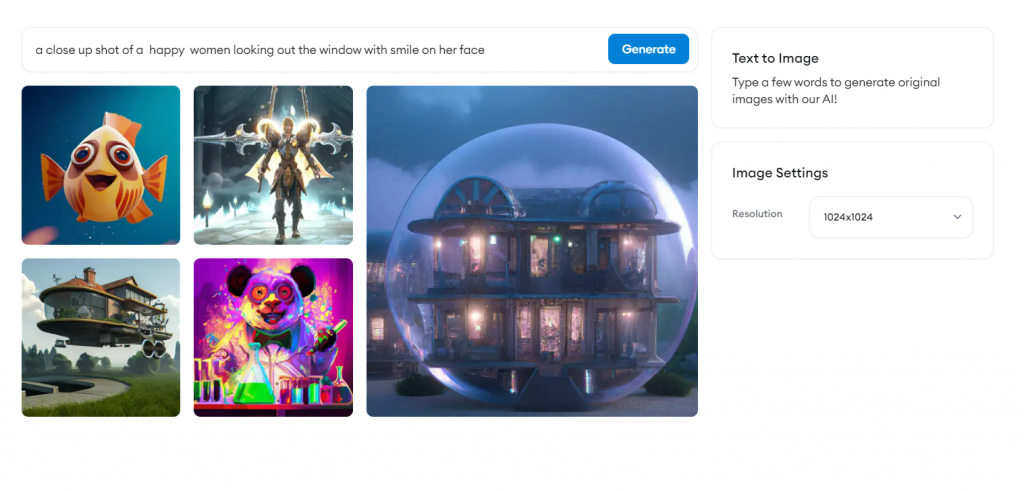
Pros of VEED’s AI Image Generator:
- Seamless image generation from text prompts within your browser.
- User-friendly interface and easy-to-understand functionality.
- Customizable prompts to achieve desired art style.
- Integration with VEED’s built-in video editor for further creativity.
Cons of VEED’s AI Image Generator:
- Potential limitations in the complexity of image outputs.
- Reliance on AI-generated visuals may restrict originality.
- Generated images may not fully capture the artist’s vision.
How to use VEED’s AI Image Generator:
- Access VEED’s AI Image Generator .
- Type your text prompt in the provided text field.
- Click on the “Generate Image” button to initiate the image generation process.
- Explore the generated images and refine the prompts as desired to achieve the desired art style.
- Download the generated images or utilize VEED’s built-in video editor to create videos incorporating the artwork.
3. Picsart AI Image Generator
The Picsart AI Image Generator introduces the fascinating world of text-to-image AI technology. With this tool, you can convert words into vibrant, visually stunning images in a matter of seconds. By providing a detailed text prompt, you can witness your vision come to life as the AI algorithms transform it into captivating artwork. The Picsart AI Image Generator offers an intuitive interface and a wide range of AI-generated image styles, providing an immersive experience for creators and artists alike.
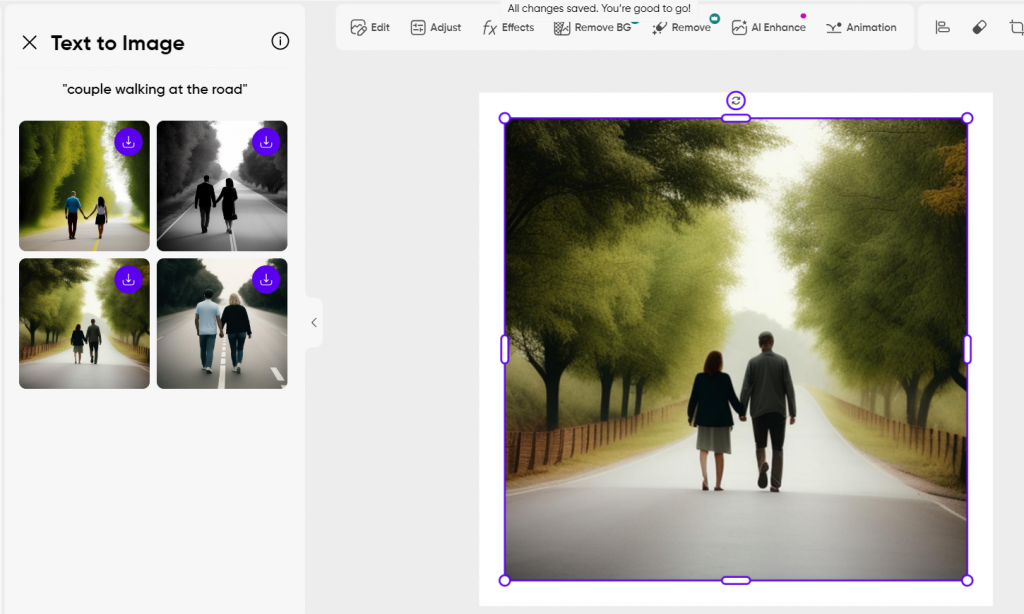
Pros of Picsart AI Image Generator:
- Diverse Range of Styles: Picsart’s AI Image Generator offers a variety of artistic styles, including 3D, Oil Painting, Hyperrealism, Cyberpunk, and Picasso. This allows you to explore different aesthetics and find the perfect style for your creative vision.
- Easy-to-Use Interface: The user-friendly interface of the Picsart AI Image Generator makes it accessible to both beginners and experienced artists. You can quickly enter your text prompt and generate AI-generated images effortlessly.
- AI-Generated Art Empowerment: Picsart believes that AI isn’t here to replace human creativity but to amplify it. The AI Image Generator empowers creators to explore their artistic aspirations and turn their ideas into reality, regardless of their artistic skill level.
Cons of Picsart AI Image Generator:
- Limitations of AI-generated Art: While the AI Image Generator produces impressive visuals, it may not match the intricacy and originality of handcrafted art. The generated images are based on existing patterns and data, which can result in a certain level of predictability.
- Balancing Control and Automation: As an AI-powered tool, the level of artistic control is somewhat limited compared to manual creation. Artists who prefer a more hands-on approach may find the tool’s automation restrictive.
How to use Picsart AI Image Generator:
- Open the Picsart AI Image Generator .
- Access the photo editor and find the AI Image Generator tool.
- Enter your text prompt in the provided field.
- Click the “Generate Image” button to initiate the AI image creation process.
- Explore the generated images and select the one that best aligns with your vision.
- Customize the image further by applying filters, effects, or adjusting colors to enhance the final result.
- Once satisfied, click the “Export” button to download and share your AI-generated design.
Picsart AI Image Generator enables you to explore diverse AI-generated images, styles, and aesthetics. Whether you’re creating fan art, designing unique cartoon characters, or seeking inspiration for captivating wallpapers, the advanced AI art generator at your disposal allows you to experience creativity without constraints.
4. Craiyon – AI Image Generator
Craiyon is a free AI image generator that allows you to create stunning AI-generated art with ease. Formerly known as DALL·E mini, this AI model has the ability to draw images based on any text prompt you provide. With Craiyon V3, you can transform your imagination into captivating visuals and explore the creative possibilities offered by AI.
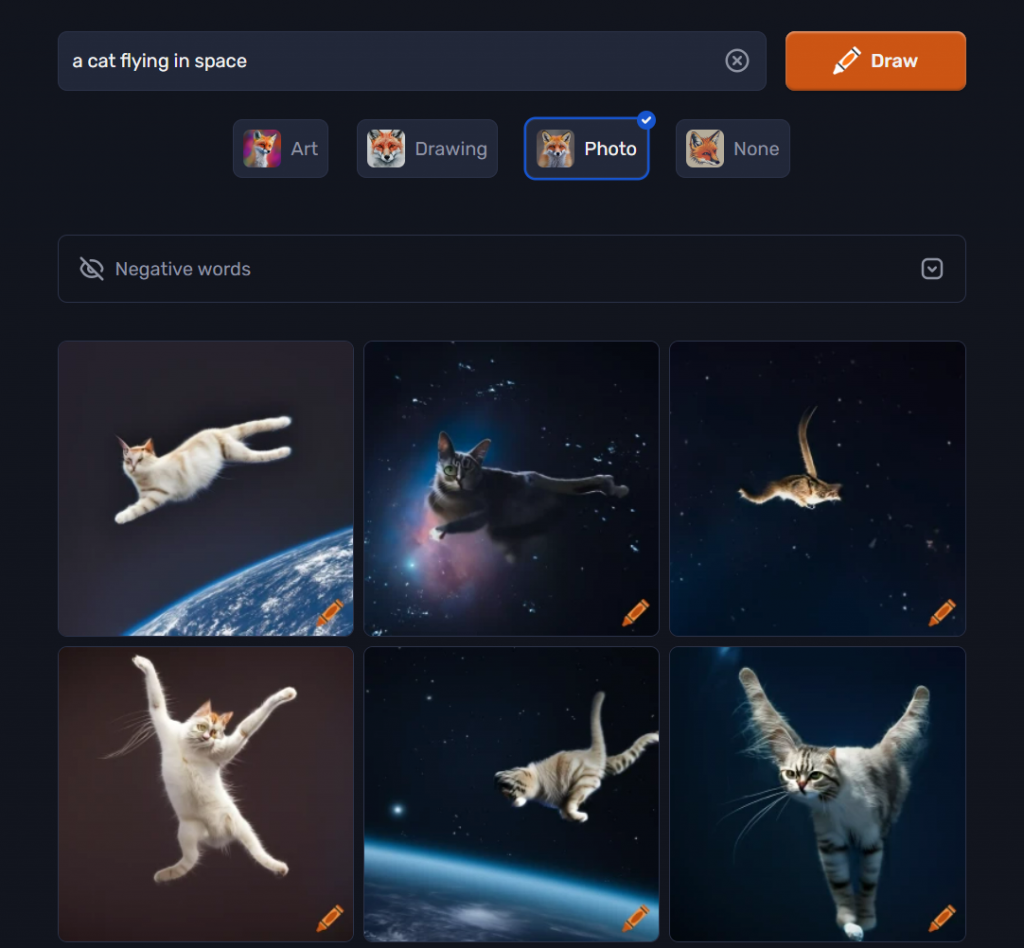
Pros of Craiyon:
- Text-to-Image Generation: Craiyon V3 excels at turning text prompts into unique and visually appealing images. Simply enter a detailed description, and the AI model will work its magic, transforming your words into vibrant pieces of art.
- Upscaling for Higher Resolution: Craiyon V3 offers the option to upscale the generated images, allowing you to obtain higher resolution versions of the artwork you love. This feature enhances the quality of the output, enabling you to use the images for various purposes.
- Community Engagement: Craiyon V3 has a vibrant community of users who share their creative tricks and inspire each other. By joining the community on their Discord server or exploring the Craiyon Search, you can discover new ideas and approaches to maximize your AI-generated art.
Cons of Craiyon:
- Image Quality: While Craiyon V3 strives for continuous improvement, the image quality may vary. It’s recommended to utilize the “Upscale” option to enhance the resolution and mitigate potential blurriness in larger prints.
- Limited Control over Image Output: As with most AI image generators, the level of control over the generated images is somewhat limited. While the AI model combines concepts from your prompt creatively, it may not always align perfectly with your intended vision.
How to use Craiyon V3:
- Visit the Craiyon V3 website.
- Access the AI Image Generator tool.
- Enter your text prompt in the provided field, providing specific details to guide the image generation process.
- Click the “Generate image” button to initiate the creation of the AI-generated image.
- Explore the image generated by Craiyon V3, and if you like it, you can use the “Upscale” option to obtain a higher-resolution version.
- Customize the image further by applying filters, effects, or adjustments to suit your artistic preferences.
- Finally, click the “Export” button to download and share your AI-generated design.
Craiyon V3 empowers artists and creators to harness the power of AI to bring their ideas to life visually. While it may have some limitations in image quality and control, the tool serves as an excellent platform for turning text prompts into remarkable artwork. Embrace the possibilities offered by Craiyon V3 and unlock your creative potential through AI-generated art.
5. DeepAI Text-to-Image Generator
The DeepAI Text-to-Image Generator is an impressive AI-powered tool that creates captivating images from text descriptions. With this generator, you can witness the magic of AI as it transforms your words into unique and visually appealing artwork. While the focus of this tool is not on achieving photorealistic results, it offers a range of possibilities for creative exploration and fun.
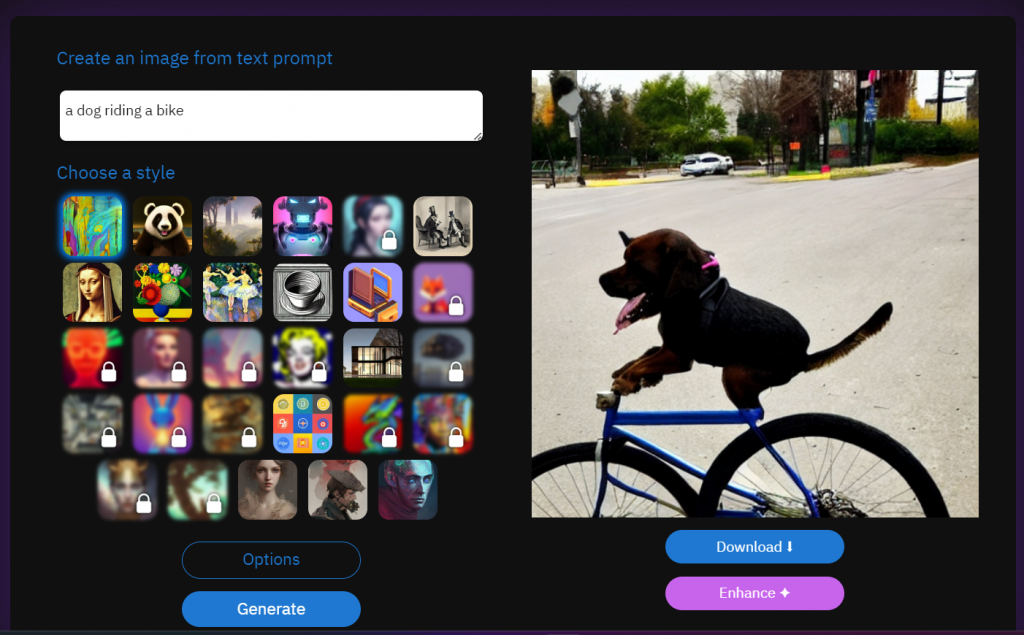
Pros of DeepAI Text-to-Image Generator:
- AI-Powered Image Creation: DeepAI’s Text-to-Image Generator utilizes advanced AI algorithms to generate images based on your text descriptions. Witness the power of AI as it brings your words to life in visually stunning ways.
- Commercial Use Allowed: DeepAI allows the generated images to be used for commercial purposes. This provides a valuable opportunity for businesses and creators to incorporate AI-generated visuals into their projects and marketing materials.
- Easy and Fun to Use: The user-friendly interface of DeepAI’s Text-to-Image Generator makes it accessible and enjoyable for users of all levels. Simply enter your text description, and watch as the AI generates an image that matches your prompt.
Cons of DeepAI Text-to-Image Generator:
- Limitations in Photorealism: It’s important to note that the focus of DeepAI’s Text-to-Image Generator is not on achieving photorealistic results. While the generated images can be visually appealing, they may not match the level of detail and realism found in traditional photography or handcrafted artwork.
- Image Quality: The quality of the generated images may vary depending on the complexity of the text prompt and the specific AI model used. It’s recommended to experiment with different prompts and adjust your expectations accordingly.
How to use DeepAI Text-to-Image Generator:
- Visit the DeepAI Text-to-Image Generator website.
- Locate the text input field and enter a detailed description of the image you want to generate.
- Click the “Generate” button to initiate the AI image creation process.
- Wait for the AI to process your description and generate an image based on your text.
- Once the image is generated, you can view and download it for your personal or commercial use.
DeepAI’s Text-to-Image Generator provides a unique and exciting way to explore the intersection of language and visual art. While it may not deliver photorealistic results, it offers a fun and creative avenue for generating unique images based on text prompts. Embrace the AI-generated artwork and let your imagination run wild with DeepAI.
What Future Holds for AI Image Generators ?
The future of AI image generator tools is brimming with exciting possibilities. As technology continues to advance and AI algorithms become more sophisticated, these tools are poised to transform the creative landscape in profound ways. Here are some glimpses into the future of AI image generator tools:
- Enhanced Realism: AI image generators will continue to push the boundaries of realism, aiming to produce images that closely resemble actual photographs or handcrafted artwork. With advancements in deep learning and neural networks, these tools will refine their ability to capture intricate details, textures, and lighting, resulting in even more convincing and lifelike visuals.
- Customization and Control: Future iterations of AI image generator tools will offer users greater control and customization options. Artists will be able to fine-tune the generated images, adjusting elements such as color palettes, composition, and stylistic details to align with their artistic vision. This increased flexibility will empower creators to achieve highly personalized and unique results.
- Style Transfer and Fusion: AI image generators will explore new frontiers of creativity by enabling style transfer and fusion. Artists will have the ability to merge different artistic styles, creating captivating hybrids that blend the characteristics of various art movements and genres. This will open up unprecedented avenues for artistic expression and experimentation.
- Integration with Creative Workflows: AI image generator tools will seamlessly integrate with existing creative workflows, providing artists with an intuitive and efficient platform to ideate, iterate, and finalize their artwork. These tools may become an integral part of the artistic process, complementing traditional methods and expanding the repertoire of artistic techniques available.
- Collaborative Creation: Future AI image generators may foster collaboration between human artists and AI algorithms, enabling a symbiotic relationship where human creativity interacts with AI-generated suggestions and enhancements. This collaboration could spark new insights, inspire innovative approaches, and elevate the creative output to new heights.
- Ethical Considerations: As AI image generators become more powerful and accessible, ethical considerations surrounding their use will become increasingly important. Questions related to intellectual property, authorship, and responsible usage will need to be addressed to ensure a fair and ethical creative ecosystem.
While the future of AI image generator tools holds immense promise, it’s important to remember that these tools will augment rather than replace human creativity. They are powerful tools that can inspire, assist, and expand artistic horizons, but they cannot replicate the depth of human emotions, experiences, and interpretative capabilities that define artistry.
I hope you were able to find some useful tools and knowledge from this article. I will See you in next one.
![How to Delete Your Instagram Account ? [Updated 2023] 11 delete instagram account](https://simplegyaan.com/wp-content/uploads/2023/08/delete-instagram-account-150x150.png)




Leave a Reply